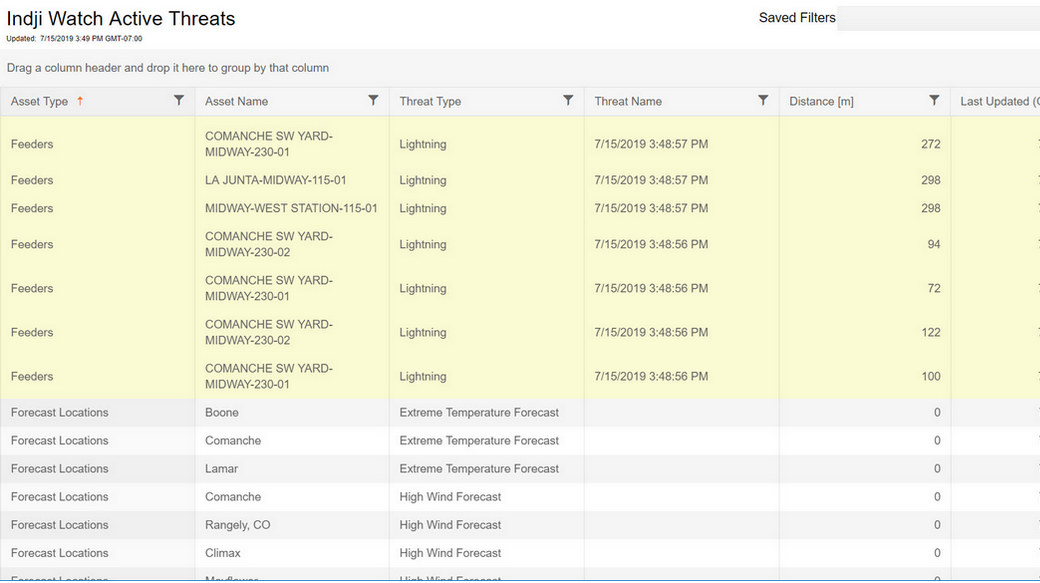Threat Web Service
The Indji Watch monitoring rules continually assess natural hazard data streams and raise alerts when the rule criteria are met. Users can see a list of active alerts in the Indji Watch desktop client and in the Indji Watch mobile client.
Each time rule criteria are met (e.g. a wildfire is detected in close proximity of a transmission line or lighting is occurring in a wind farm’s warning zone), Indji Watch creates a so-called Threat object. The Threat object references the relevant asset object (e.g. the transmission line or the farm’s lightning warning zone) and the relevant hazard object (e.g. the wildfire or the lightning activity). This information is displayed in the Indji Watch desktop client, web client and also in email, SMS and interactive notifications received by rule subscribers.
While most customers are well served by the standard mechanisms for viewing Indji Watch Threats, we also provide the option for customers to access current Threat information as raw data via the Indji Watch Threat Web Service. This option lets you incorporate a live feed of active Indji Watch Threats into internal systems (e.g. EMS). The Indji Watch Threat Web Service is a secure web service that is accessed via HTTPS. Each time the Threat Web Service is accessed, all current Threat Objects are returned in JSON.
It is important to note that the Indji Watch Threat Web Service only provides raw data. In order to integrate this information into internal systems like the EMS, you will need to implement custom software that regularly polls the Threat Web Service and moves that data into the relevant internal system.
Availability
Access to the Threat Web Service requires a current Indji Watch subscription and an additional annual fee.
Customer support
An establishment fee covers up to 12 hours remote system integration technical support. Dedicated development servers and lightning storm emulation are not required but may be available at additional cost. Your system integration team will be provided with a Technical Product Specification of the service and a tailored Customer Provisioning Specification of your Indji Watch project.
Please note
On-site integration technical support is not currently available. Licensing restrictions may apply to some of the underlying raw data (e.g. lightning).
Share this article
other resources you may be interested in

Confirmation of Damage
Article
Having a good situational awareness tool when a lightning event is happening in real time will allow you to see the impact of the event on your assets, giving you an early assessment of the severity of the event.

5 Easy Steps
Article
See how easy it is to tell if lightning struck near your lines or substations, the distance between where the strike occurred and your asset.

Situational Awareness
Article
Utility and HP gas transmission operators need a tool that gives them the power to set the severe weather alert thresholds that make sense for their operation, based on the location of each of their assets.

Forecast Radar/Forecast Lightning
Article
See advanced storms and potential lightning predicted for the upcoming eight hours in relation to your assets with the Indji Watch Forecast Radar and Forecast Lightning tools.